
Webflow vs WordPress comparision will give insight into why these platforms are the popular ones for website creation and management. Unleashing Creative Freedom and Flexibility! Explore the world of custom designs with Webflow, or dive into the vast realm of themes and plugins with WordPress. Whether you’re a designer seeking simplicity or a user craving flexibility, the choice is yours, tailored to your unique needs and preferences.”
Table of Contents
10 Factors Decoding the Duel : Webflow vs WordPress:
| Factors | Webflow | WordPress |
|---|---|---|
| Website Design | Drag-and-drop visual editor | Template and theme-based design |
| Content Management | Built-in CMS for easy content management | Built-in content editor for managing content |
| Design Options | Pre-designed templates | Wide range of templates and themes |
| Responsive Design | Built-in responsive design features | Responsive design capabilities |
| Suitable for | Designers and developers | Content creators and website managers |
| Pricing | Paid service with various pricing plans | Free to use, additional costs for hosting, etc. |
| E-commerce Function | Built-in e-commerce functionality | Requires installation of an e-commerce plugin |
| SEO Features | Basic SEO features, considered more limited | Basic SEO features, wide range of SEO plugins |
| Scalability | More limited | More scalable and flexible |
| Customization | Limited customization options | Open-source, customizable by developers |
Dynamic Traits of Webflow :

- Webflow is a website design and development tool that allows users to design, build, and launch websites without coding knowledge.
- It has a visual editor that allows users to drag and drop elements.
- It also has a built-in CMS (content management system) that allows users to manage their website’s content easily.
- Webflow also offers a range of design options, including pre-designed templates, and it has built-in responsive design features, which ensure that the website looks great on all devices.
- Webflow is a visual website design tool, which means that Webflow is more focused on the design and layout of a website.
- This can make Webflow more suitable for designers and developers who want to create custom designs.
- Webflow is a paid service that offers a range of pricing plans, which vary depending on the number of projects and team members.
- Webflow also provides hosting services and has a built-in e-commerce functionality.
- In terms of SEO, both platforms offer some basic SEO features, but Webflow is generally considered to be more limited in this area compared to WordPress.
- Regarding scalability and flexibility, Webflow is more limited in this area.
Standout Features of WordPress:

- WordPress, on the other hand, is a content management system that allows users to create and manage websites.
- It is open-source software, meaning it is free to use and can be customised by developers.
- WordPress offers a wide range of templates and themes and has a large community of developers who create and share plugins and themes.
- It also has a built-in content editor, which allows users to create and edit pages and posts, and it has a range of SEO (search engine optimisation) features, which can help to improve a website’s visibility in search engines.
- WordPress is a content management system. It is more focused on managing and publishing content suitable for users who want to create and manage a website’s content.
- WordPress is free to use and download. However, users will need to pay for web hosting, domain name, and other services, which can add up. In addition, in WordPress, users must install a plugin to enable e-commerce functionality.
- In terms of SEO, both platforms offer some basic SEO features. WordPress has a range of SEO plugins, such as Yoast SEO, which can help to improve a website’s visibility in search engines.
- When it comes to scalability and flexibility, WordPress is considered to be more scalable and flexible than Webflow.
- WordPress is open-source, meaning it can be customised and extended by developers.
Feature Comparison – Webflow vs WordPress
| Key Differentiators | WordPress | Webflow |
|---|---|---|
| Extensive Plugin Ecosystem | ✔️ | – |
| Advanced Customization | ✔️ | – |
| Seamless Blogging | ✔️ | ✔️ |
| Intuitive Visual Editor | – | ✔️ |
| Powerful E-commerce | – | ✔️ |
| Simplified Design Process | – | ✔️ |
| Streamlined SEO Tools | ✔️ | – |
| Built-in Performance Optimization | – | ✔️ |
| Code-Free Site Creation | – | ✔️ |
Conclusion:
Web Design Dilemma: A Comparative Look at Webflow vs WordPress has come to its end!
In conclusion, talking about the confusion between Webflow vs WordPress, both are both popular website-building platforms, but they have some key differences.
Webflow is a visual website design tool that focuses more on the design and layout of a website. In contrast, WordPress is a content management system focused more on managing and publishing content.
Webflow is a paid service, whereas WordPress is free to use, but users will need to pay for web hosting, domain name, and other services.
Navigate the pros and cons, considering factors like cost, SEO, and scalability, to choose the perfect fit for your unique website aspirations.
Both have advantages, depending on the user’s needs and preferences.
FAQs:
- Can I use my own domain name with Webflow?
Yes, with Webflow, you can use your own domain name. Webflow offers options to connect your custom domain, allowing you to have a professional web address for your website.
- Is it possible to migrate my existing WordPress website to Webflow?
While Webflow provides tools for exporting and importing content, there is currently no direct automated migration process from WordPress to Webflow. However, you can manually recreate your website design in Webflow and transfer the content over.
- Can I integrate third-party plugins and extensions with Webflow?
Webflow has a limited selection of integrations and does not support third-party plugins in the same way that WordPress does. However, Webflow provides various built-in functionality and integrations with services like Google Analytics, Mailchimp, and Zapier.
- Is it possible to change the design and layout of my WordPress website?
Yes, WordPress offers extensive design flexibility. You can choose from a vast collection of themes and customize them using the WordPress Customizer or by editing the theme’s code directly. Additionally, you can use page builder plugins to create unique layouts.
- Does Webflow offer e-commerce capabilities?
Yes, Webflow includes built-in e-commerce functionality, allowing you to create and manage online stores. It provides features like product catalogs, shopping carts, payment gateways integration, and order management tools, making it suitable for small to medium-sized e-commerce businesses.

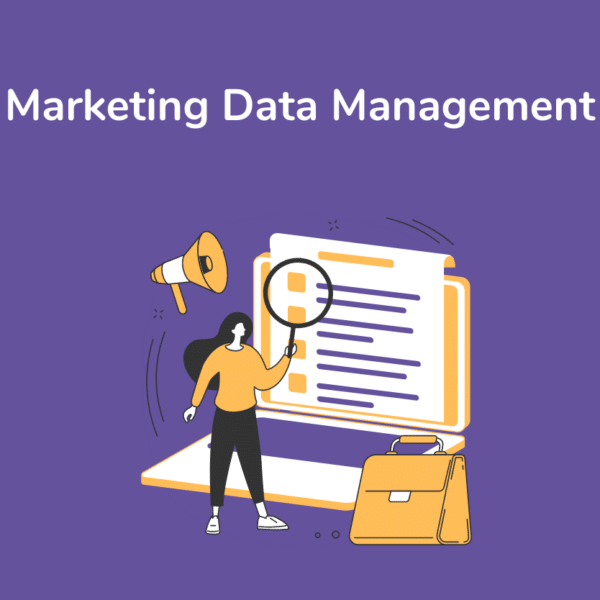
Leave a Comment